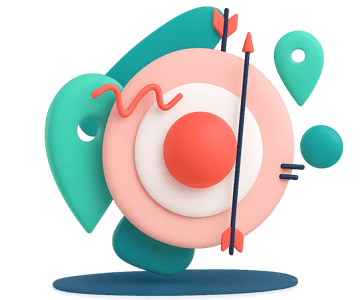
Unique first-party data and innovative targeting options are your path to more ad dollars and better user experiences. One such novel feature is company targeting - where you individualize content based on what company the user works at - such as company name, industry, and employee size.
Company targeting involves identifying what company a user works at and showing them ads/content tailored to that data.
For instance, if you have Salesforce as an advertiser, they may pay you more to target anybody who works at a company with more than 50 employees.
It’s not a common targeting feature - in fact, only a couple major ad platforms offer it - so it is far from expected by advertisers.
That said, such a targeting feature could:
LinkedIn will be the best example here. As the leading professional social network, they have tons of first-party data around where people work, what their job titles are, and so on.
Their native ads platform makes this data targetable. Targeting options in their self-serve dashboard include filters around company names, size of companies, industries, and growth rates, amongst other metrics.

Such information is valuable to B2B companies whose biggest signals are not demographics (like age or personal interests) but employer attributes (like "mid-sized law firms").
This unique targeting data allows LinkedIn to charge ad rates that are much higher than the industry average; according to Falcon.io, advertisers pay LinkedIn an average of $5.61 per click, while Facebook is at $0.51.
Facebook too offers a way to target specific employers (if a person adds their company to their bio), but they don't offer a way to target by industry or company size.

This type of targeting is possible if you’ve built your own ad server and are not reliant on third-party ad tags. This article will assume you’ve built your own ad server from scratch or are using a JSON API solution like Kevel.
For a starting point, you will need to:

Definitely. Here’s a more thorough process for getting there:
Below is an example response from Clearbit's Reveal API, after sending them a user's IP address. On the backend, Clearbit is matching this IP address to their company data set, then returning matching info in JSON.
"""curl "company": { "name": "Segment", "tags": [ "Software", "SAAS", ], "metrics": { "alexaGlobalRank": 34096, "employees": 180, "employeesRange": "51-250" }... """
While the full response provides many attributes to target against, let's focus on this one:
"""curl "employeesRange": "51-250" """
Here, Clearbit is telling us that this user (based on IP address matching) works at a company with 51-250 employees.
An MVP could thus incorporate just the nine pre-set response options for the "employeesRange" parameter, which include ranges like "1-10", "1K-5K", and "100K+".
How you approach this is up to you, but you could offer a targeting category called "Company Size Targeting" with a simple dropdown like:
Advertisers (or your internal team) could then create campaigns with relevant ad copy that target just users who work at companies of each size.

You have two main options for when to ping the API.
In the ‘at time of ad request’ scenario, you would:
In the second scenario, you would ping the Reveal API when the user first interacts with you, like a page load, app open, or registration. In this case, you’d:
While people don't change jobs often, they do, so you may want to implement a TTL value (time to live), so the information expires after a certain amount of time (say, six months).
Let’s assume you are able to append the company data to the ad request. What do you do with this data?
This is where we recommend your system have a feature we call Keyword Targeting - a way to create rules for targeting keywords attached to each ad request.
Using Kevel's targeting tools as an example, if you pass Reveal's "employeesRange" response as a keyword in each ad request, you could set up campaigns that'll target only ad requests that contain that employee count, like:

Or, if the data is stored in a DMP, you could set up rules that cross-reference the user's ID in the ad request with their row in the DMP (and then target only matching instances).
Yup - and it’s really not that complicated. Your MVP could be as basic as above, but you could also incorporate more sophisticated company rules like below. You can see a full list of company attributes in the Reveal response here.
Company targeting could still be valuable even if you aren't selling ads to a third-party.
If you're a SaaS platform, for instance, who is using an ad server to promote internal content and drive upsells, then you could use company targeting to show different ads to different industries, which could increase your conversion rates.
Please note: we are not a law firm - we recommend consulting a lawyer for this. Below is for informational purposes only.
Company data is not considered PII (as far as we've seen), so the biggest concern would be whether passing the IP address to Clearbit would be considered PII selling/sharing. This is a grey area, but a conservative route would be to include Clearbit as a vendor in your consent prompt if you have one.
This will heavily depend on your product. Any company-identifying tool will have higher match rates for work IPs than personal ones, so a personal social networking app may find few API requests with matching responses.
That said, as more people work from home, these match rates are also improving.
Incorporating company targeting won't be cheap. The Reveal API has a minimum commitment and scales based on number of requests. Depending on your volume you may be looking at $20K+/year for access to the API.
Of course, if advertisers find value in company targeting - and are willing to pay more for this feature - then it could pay for itself quickly.